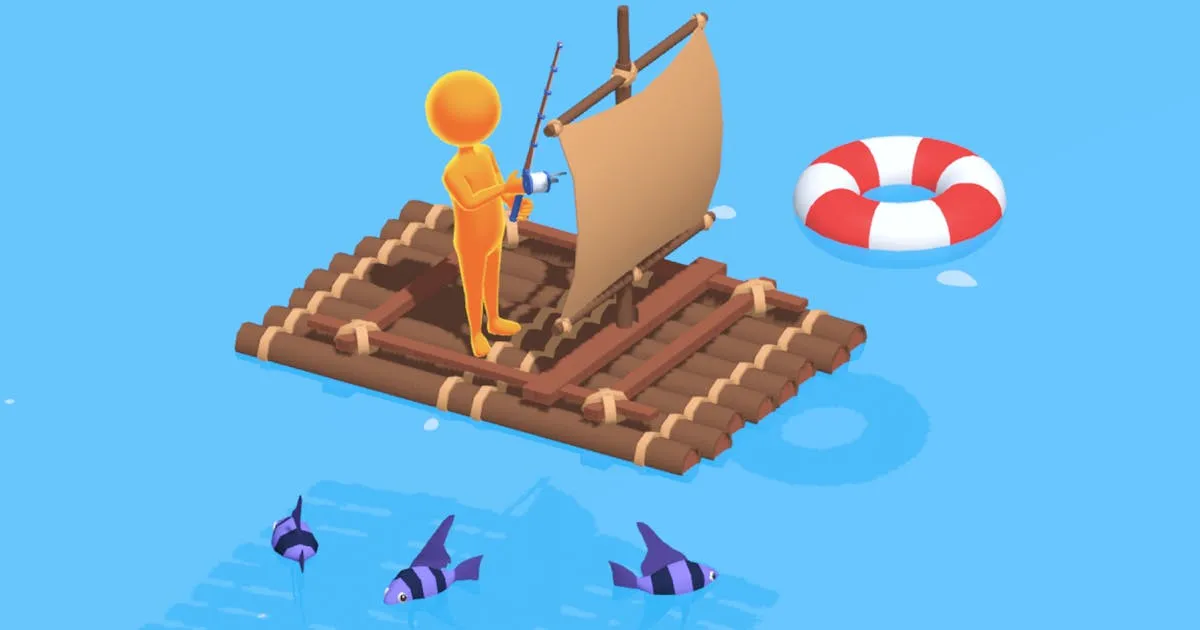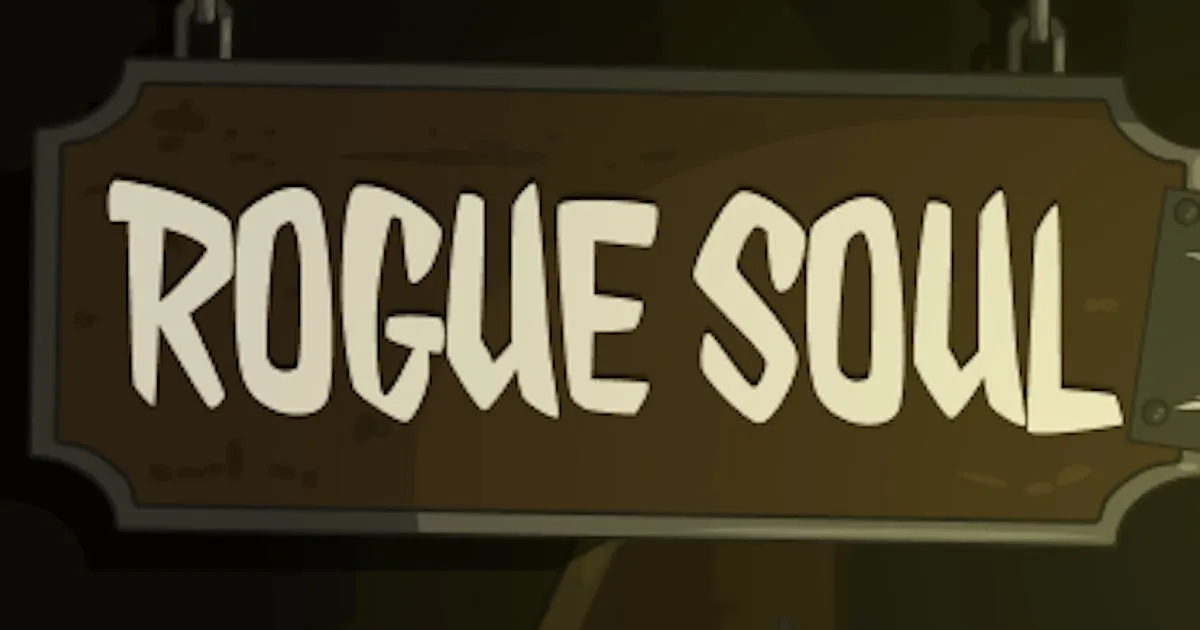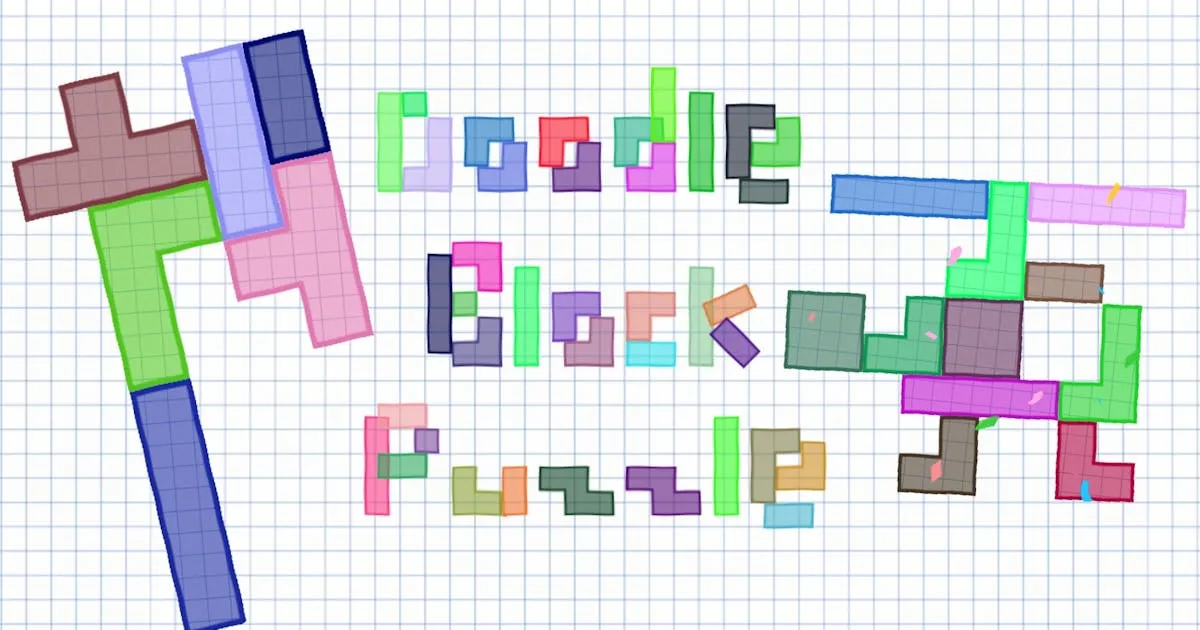Water Wars
ShootingWater Wars is a superb multiplayer ship game in which you must work as part of a team in an epic capture the flag battle. Defend your own water base and infiltrate your enemy’s base. Get ready to fight on the open seas. Use strategy and teamwork to capture the flag as many times as possible and try to win in the Water Wars!
Rating
Developer
Martian Games
Technology
HTML5 (Unity WebGL)
Platforms
Browser (desktop-only)
Source
CrazyGames.comHow to Play
Water Wars is a superb multiplayer ship game in which you must work as part of a team in an epic capture the flag battle. Defend your own water base and infiltrate your enemy’s base. Get ready to fight on the open seas. Use strategy and teamwork to capture the flag as many times as possible and try to win in the Water Wars!
Graphics and gameplay
The graphics of water wars are superb. The maps look amazing and each team has battle stations that they must defend. The opposing team will try and capture the flag from your base. You must defend it, but try to capture the enemy flag too.
Your advanced jet ski is equipped with deadly water guns that fire explosive projectiles. Use these to eliminate your opponents and stop them from capturing your flag. Don’t forget also to use your jet ski’s boost. This gives you an epic speed burst and allows you to catch up or evade enemies.
Multiplayer
When playing this water wars game, you can create your own lobby and choose which maps to play. Alternatively, you can join a room that is already open. This allows you to play with friends too so that you can work together in fun multiplayer battles.
Release Date
April 2019
Developer
Martian Games made this game. You can also check out their other cool multiplayer games, such as Air Wars 2 and SocCar!
Features
- Capture-the-flag gameplay with awesome boat battle experience
- 3D cool graphics
- Big beautiful water area with islands nearby
- Two teams: red and blue
- Buyable upgrades to make your boat stronger
- You can play the game in fullscreen for a maximum experience
Platform
Web browser
Controls
- WASD or arrow keys= Drive
- Left mouse button = Shoot
- Shift = Turbo
- Space bar = Jump
- Esc or ~ = Menu