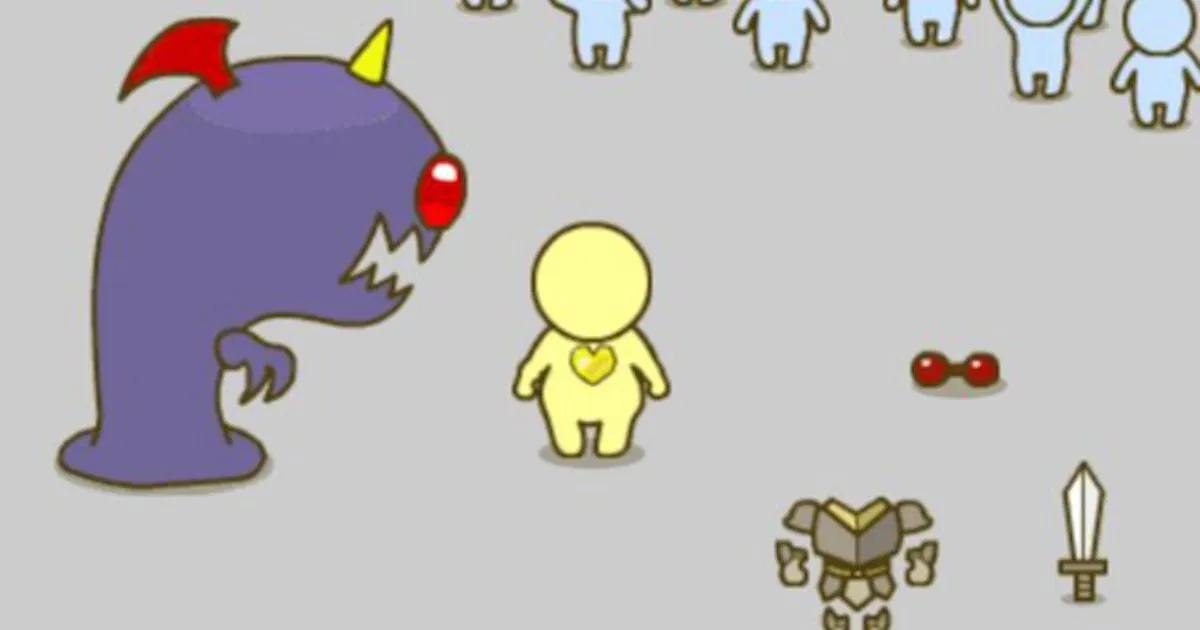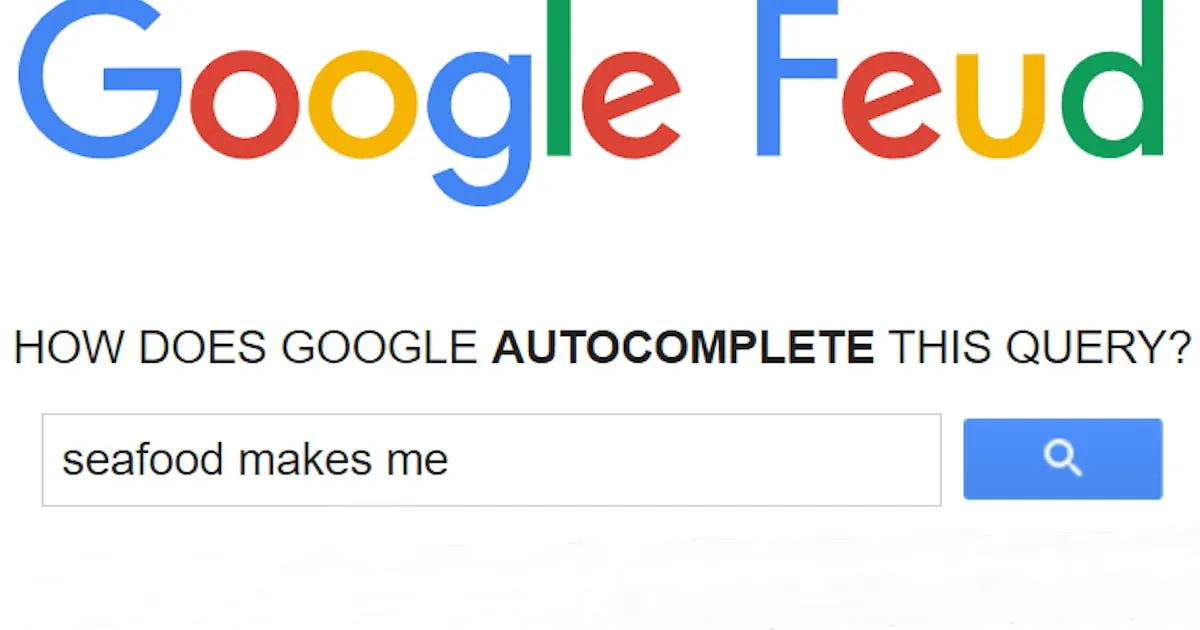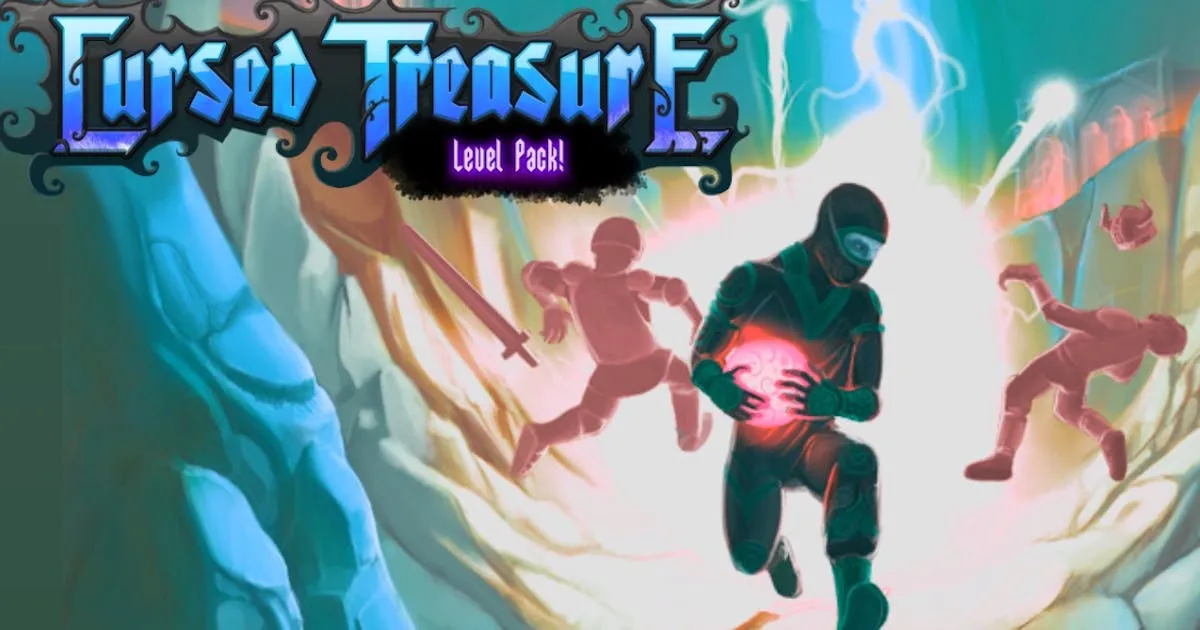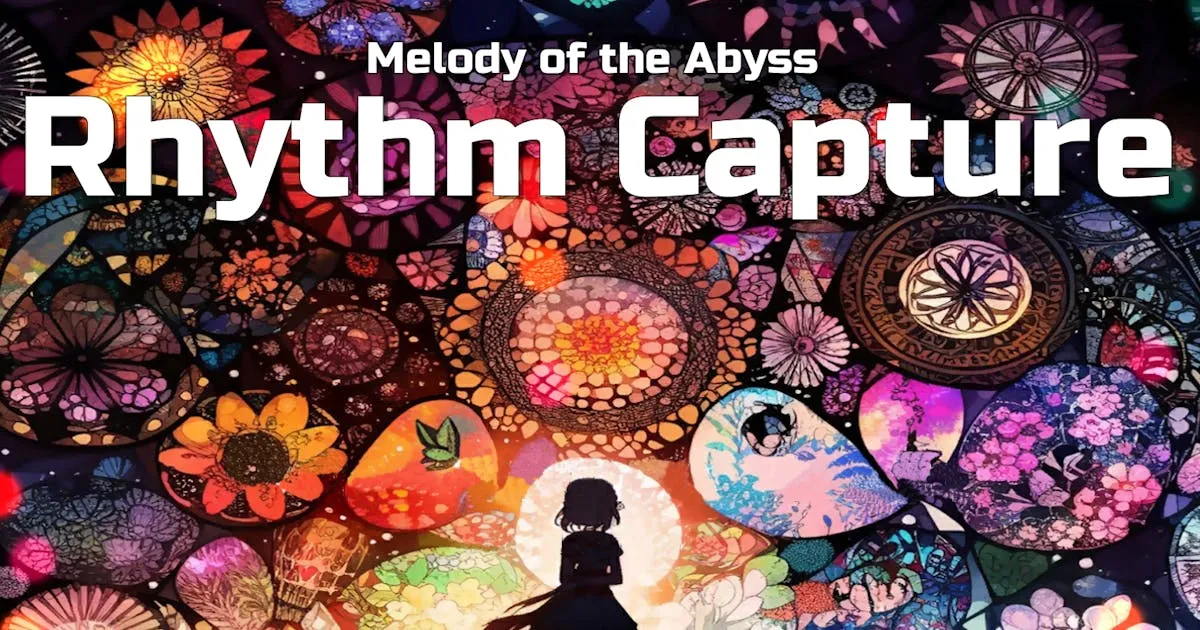Spark Chess
SportsSparkChess is a fun and engaging 3D multiplayer chess game. If you love board games and chess then you will enjoy this online title. To start with, you can play against an AI computer opponent to get used to the game mechanics and controls. The controls to be fair are simple – all you have to do is use the left click mouse button to select and move your chess pieces.
Rating
Developer
Technology
HTML5
Platforms
Browser (desktop, mobile, tablet), App Store(iOS, Android)
Source
CrazyGames.comHow to Play
SparkChess is a fun and engaging 3D multiplayer chess game. If you love board games and chess then you will enjoy this online title. To start with, you can play against an AI computer opponent to get used to the game mechanics and controls. The controls to be fair are simple – all you have to do is use the left click mouse button to select and move your chess pieces.
Once you have mastered your game against the AO computer opponent, you can then turn your attention to real opponents from around the world! How does your chess skills compare to other players? Can you get on the leaderboard and provide a chess masterclass?
Release Date
November 2010Developer
Spark Chess is developed by Armand Niculescu. You can download the game on the official website.Features
- Awesome and dynamic 3D online chess game
- Play against bots or players worldwide
- You can watch other player's match and download the replay as .pgn file
- You can undo moves in the AI match
Platforms
- Web browser (desktop and mobile)
- Android
- iOS