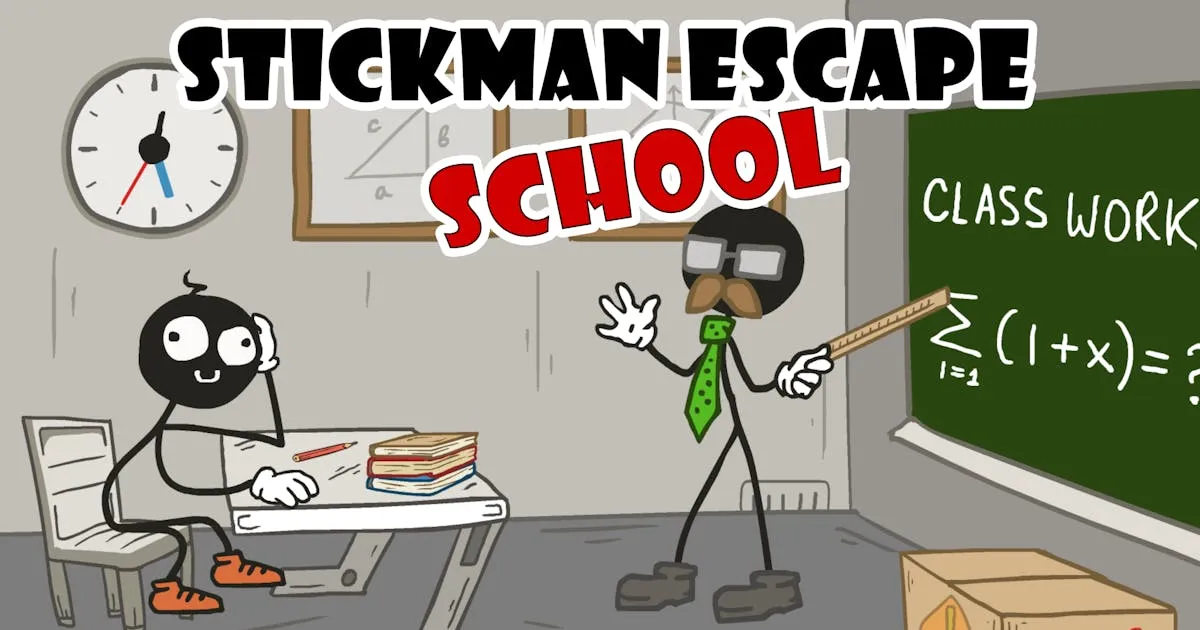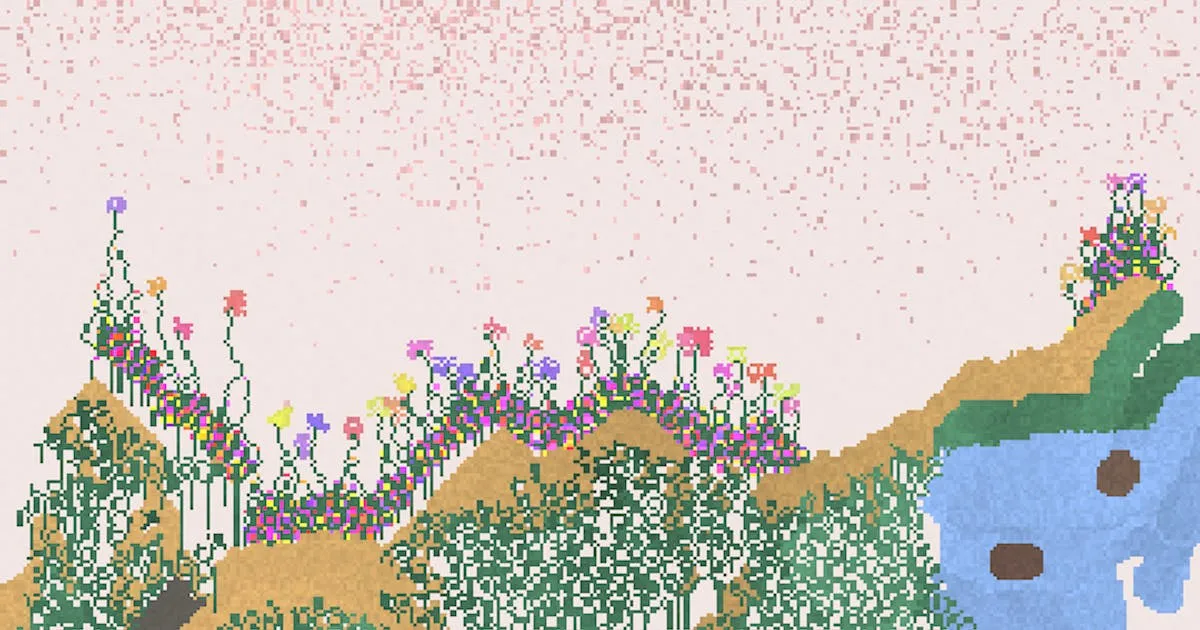City Car Driving Simulator 3
DrivingCar Driving Simulator 3 is the third instalment of this fun and engaging driving game. As with the other titles, you can jump into a series of awesome sports cars and drive through a detailed 3D city. The city is packed full of skyscrapers and immense buildings and the streets are fun to drive through. At first you can only choose from two different cars, but as you progress you can unlock new models!
Rating
Developer
Technology
HTML5 (Unity WebGL)
Platforms
Browser (desktop-only), App Store(Android)
Source
CrazyGames.comHow to Play
Car Driving Simulator 3 is the third instalment of this fun and engaging driving game. As with the other titles, you can jump into a series of awesome sports cars and drive through a detailed 3D city. The city is packed full of skyscrapers and immense buildings and the streets are fun to drive through. At first you can only choose from two different cars, but as you progress you can unlock new models!
In this title, a feature has been added that allows you to customise your car and change its color! Furthermore, this game brings a new gameplay feature in which you can drive through the city as a police officer and chase criminals! If you enjoy this third version, why not check out one of the other Car Driving Simulators?
Release Date
The first release of this game was as an Android app in April 2017, and from January 2018 onwards this game can be played online.Developer
City Car Driving Simulator 3 was developed by BoneCracker Games and released here in the CrazyGames Car Games section!Features
- Customize the colors for different parts of the car
- Unlockable new cars with either money or kilometers
- Bigger city with tunnel and small alleys
- Various missions to be completed
- Felony bar in which can trigger the cops to pursue you
- Fullscreen mode available
Platforms
- Web browser
- Android
Controls
- Use the WASD keys or the arrow keys to drive
- Use space bar to handbrake
- Press F to use nitro
- Hold G to enter slow motion view
- Use C to change camera