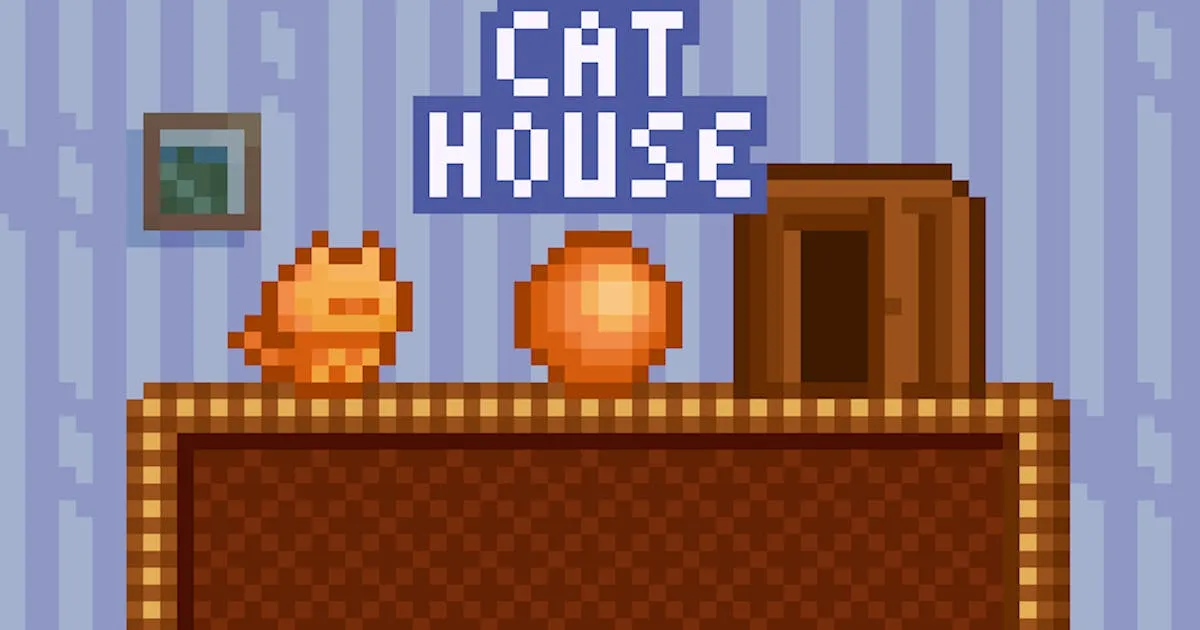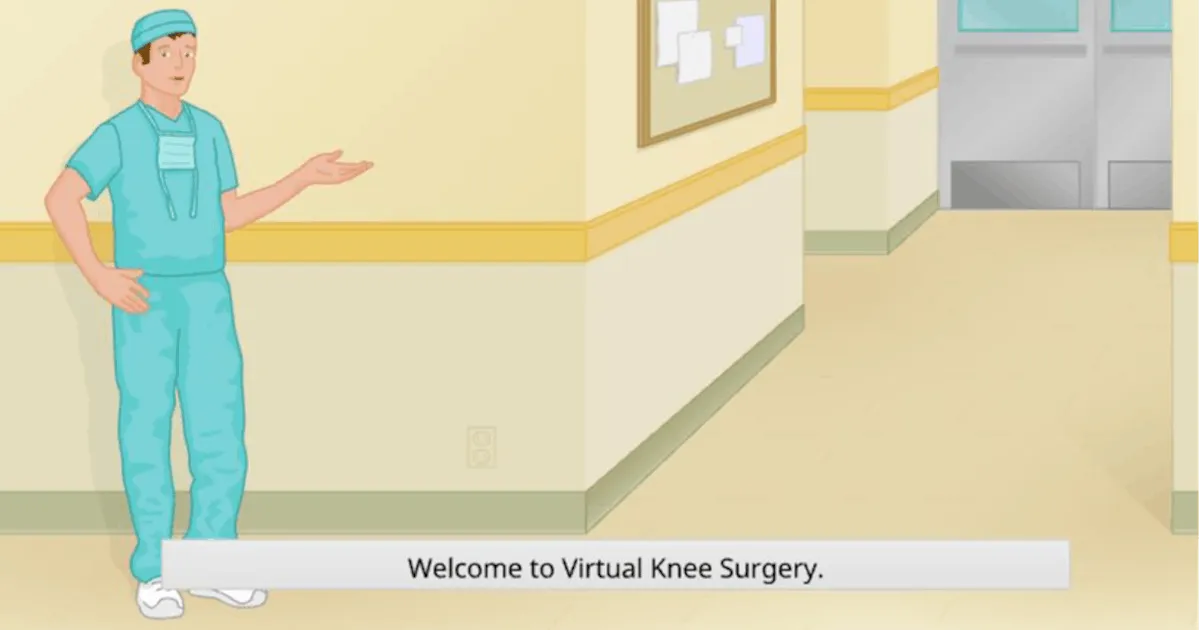Similar Games
Grand Cyber City
DrivingGrand Cyber City is a driving game in a sci-fi world. The game contains various game modes such as missions, racing, free drive, derby, and challenge. You can drive various vehicles in the free-ride mode like a car, bike, motorbike, rocket, and parachute. Drive or ride whatever you want in the city, participate in events, collect coins, fly with your rocket, or speed up to the end of the limits with your car. Various cars and customization are waiting in the garage. Have some fun and let the super adventure begin!
Rating
Developer
RHM Interactive
Technology
HTML5 (Unity WebGL)
How to Play
Grand Cyber City is a driving game in a sci-fi world. The game contains various game modes such as missions, racing, free drive, derby, and challenge. You can drive various vehicles in the free-ride mode like a car, bike, motorbike, rocket, and parachute. Drive or ride whatever you want in the city, participate in events, collect coins, fly with your rocket, or speed up to the end of the limits with your car. Various cars and customization are waiting in the garage. Have some fun and let the super adventure begin!
Release Date
September 2023
Developer
RHM Interactive made Grand Cyber City.
Platform
Web browser
Controls
1 Player Mode Controls
- WASD / arrow keys = drive
- Shift / N = NOS
- Q = activate / deactivate gun
- E = shoot (can be used when the gun is activated)
- T = look behind
- R = reset car
- C = change camera view
- Tab = change vehicle (in free-ride mode)
2 Player Mode Controls
Player 1
- WASD = drive
- Shift / N = NOS
- Q = activate / deactivate gun
- E = shoot (can be used when the weapon is activated)
- T = look behind
- R = reset car
- C = change camera view
Player 2
- Arrow keys = drive
- M = NOS
- J = activate / deactivate gun
- I = shoot (can be used when the weapon is activated)
- L = look behind
- U = reset car
- O = change camera view