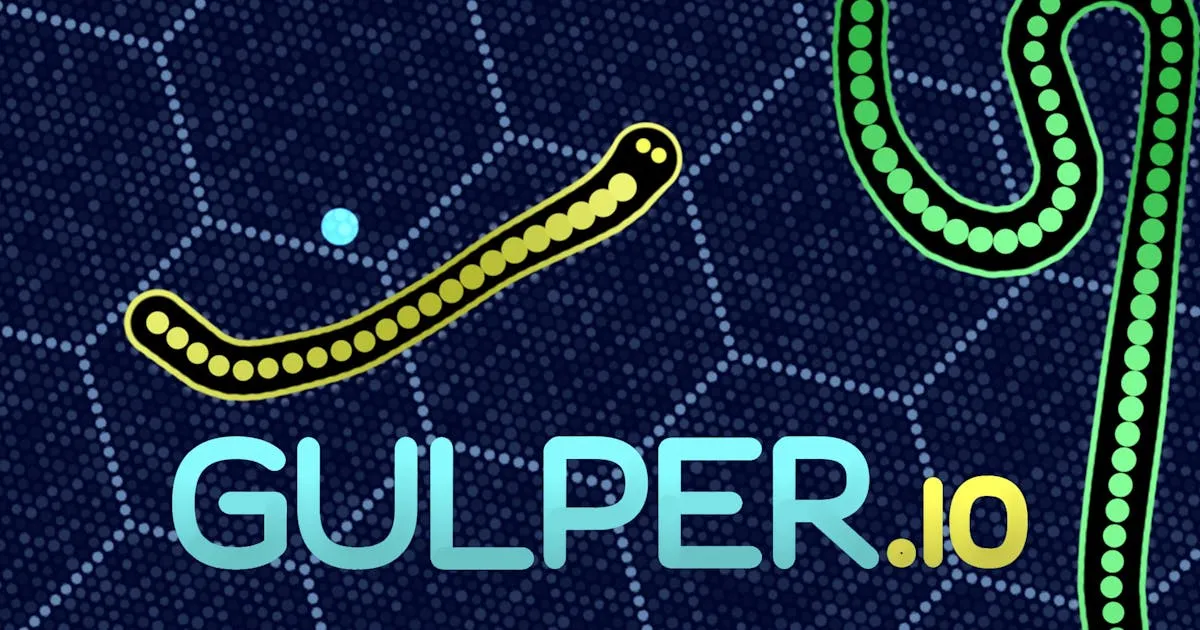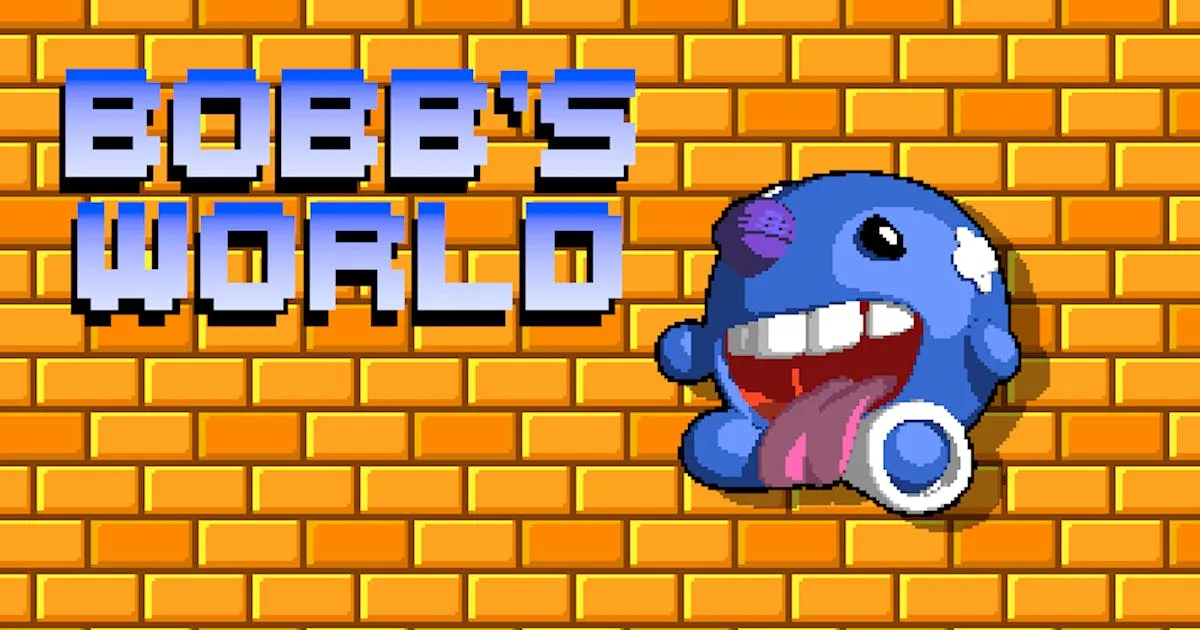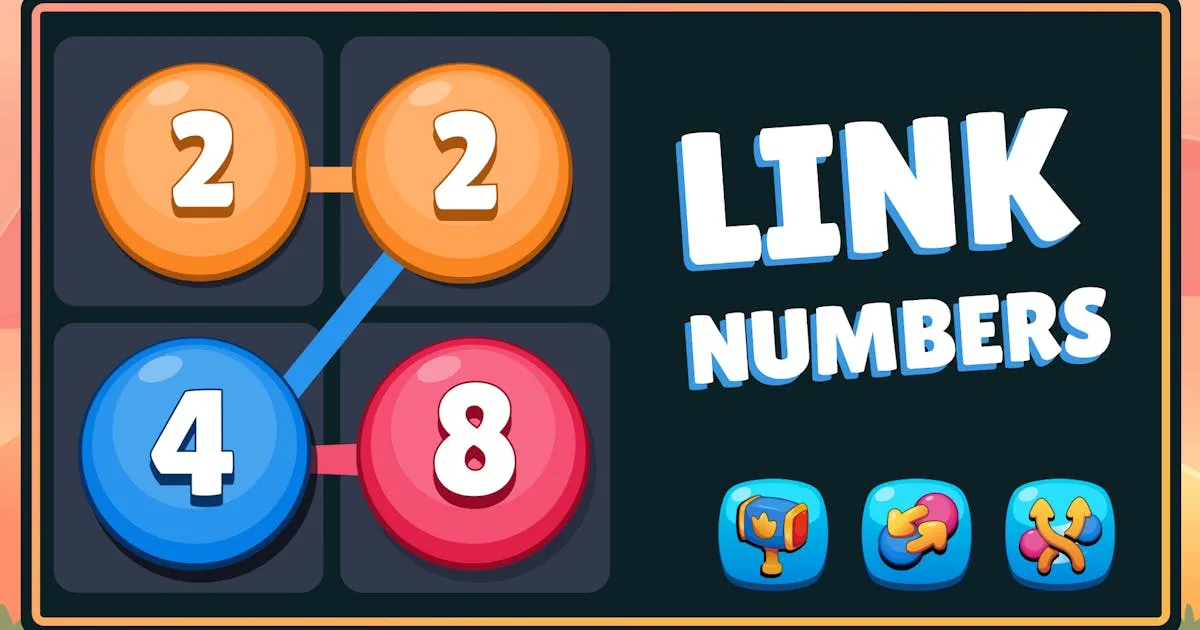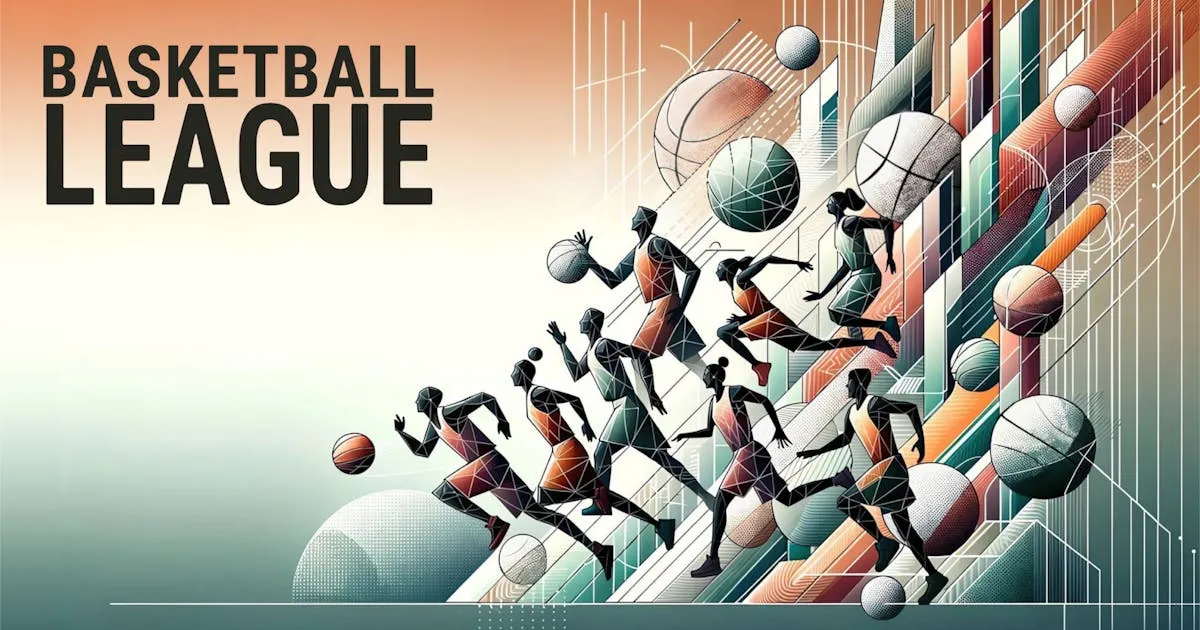Similar Games
Cubes 2048.io
.ioCubes 2048.io is an addictive online game that fuses Snake and 2048. Get a bigger number by collecting free cubes and eating other players with a smaller number than you. Your cubes with the same value that bump into one another will merge.
Rating
Developer
Technology
HTML5
How to Play
Cubes 2048.io is an addictive online game that fuses Snake and 2048. Get a bigger number by collecting free cubes and eating other players with a smaller number than you. Your cubes with the same value that bump into one another will merge.
How to Play
Merge blocks to grow
Cubes 2048 turns 2048 into a 3D .io game! Slide around the arena picking up blocks to get bigger. Picking up two of the same number will merge them into a single block as the total sum of both.
Consume the competition
In Cubes 2048.io, you can eat any number smaller than you - including your opponents. At the same time, you should be wary of bigger opponents coming to gobble you up or take a big chunk out of your block supply!
Tips and Tricks
- You can cut into opponents and take their blocks as long as those blocks are smaller
- Use the speed power-up to catch up quickly with your opponents
- Use your general boost to escape and catch up to other players
- Avoid the division sign because this will halve your numbers
PC
Move fast by holding left-click or space bar. After 2 seconds of going fast, you need to wait 6 seconds to cool down.
Mobile
Move fast with an on-screen speed-up button. After 2 seconds of going fast, you need to wait 6 seconds to cool down.
Features
- Play online in a large multiplayer arena
- Compete with others on the real-time leaderboard
- Use various power-ups to boost your performance
- Play Cubes 2048 on desktop and mobile devices
Release Date
December 2022
Developer
Playmost Games made Cubes 2048.io.
Platform
Web browser (desktop and mobile)
Controls
PC
- Move mouse = change direction
- Hold left-click or space bar = speed up
Mobile
- Drag = move
- Click the on-screen button = speed up